It’s clear
that BIM’s popularity is on the rise, with an estimated 47% of the participants
who took part in the NBS National BIM Survey 2013 stating that at some point
they had reached Level 2 BIM. What I'm interested in hearing this week is how far down the BIM maturity levels are you today and what gains do you feel BIM
tools and protocols are bringing to your design and management processes?
How
we use BIM tools can differ depending on each each party involved, whether you’re coming from
an Architects point of view or whether you’re looking at it from the Facilities
Management angle, what gains you take away from following BIM practices can
vary. Some of you out there may see and use BIM tools purely to enhance the communication of 3D designs
in an isolated design environment. While
others may be at BIM ‘Maturity Level 1’, still preferring to work in 2D yet adopting
the ‘Information’ protocol aspects of BIM to enhance file based collaboration.
According to the NBS National BIM Survey 2013 47% of you out there have
already at some point reached BIM ‘Maturity Level 2’, which is great news for
BIM. Within the same NBS National BIM Survey 2013 8% stated that they have
reached the iBIM Level 3 of maturity at some point, working within a fully collaborative
and integrated environment, does this mean the future is surely bright for?
The
UK Government has mandated that all public building projects will have to be
using BIM design processes at level 2, fully collaborative 3D BIM with Library
Management, or higher by 2016. To briefly outline the levels of maturity to
give you a general idea of what all this means here is the BIS-BIM-strategy-Reports
maturity level definitions;
 |
Sourced from - BIS-BIM-strategy-Report (2011)
|
0.
Unmanaged CAD probably 2D, with paper (or electronic paper) as the most likely
data exchange mechanism.
1.
Managed CAD in 2 or 3D format using BS 1192:2007 with a collaboration tool
providing a common data environment, possibly some standard data structures and
formats. Commercial data managed by standalone finance and cost management
packages with no integration.
2.
Managed 3D environment held in separate discipline “BIM” tools with attached
data. Commercial data managed by an ERP. Integration on the basis of
proprietary interfaces or bespoke middleware could be regarded as “pBIM”
(proprietary). The approach may utilise 4D Programme data and 5D cost elements.
3.
Fully open process and data integration enabled by IFC / IFD. Managed by a
collaborative model server. Could be regarded as iBIM or integrated BIM
potentially employing concurrent engineering processes.
This
week additional to briefly discussing the Levels of BIM I'm going to be giving
a brief outline of how BIM tools can assist a differing selection of
disciplines;
BIM for Architectural Design
and Modelling
As
many are aware BIM models can be used to allow the designer to present and
communicate 3D designs in a clear, easily accessible way for all to see. BIM
models and information analysis packages provides a platform for multiple
discipline teams to analysis, interrogate and navigate the project further,
beyond the limitations of 2D design. Once the information is data dropped to
the core model further clash detection analysis can take place, reducing issues
and conflicts. As discussed earlier having all of the information centralised
in one core model will inevitably lead to improved design and document
efficiency. It is these added values that take BIM beyond that of a simple 3D
visual model.
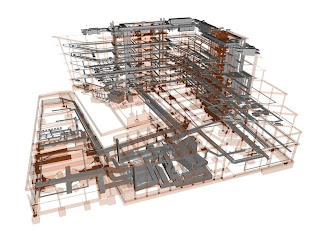 |
| Sourced from- www.arupassociates.com |
BIM for Structural
Modelling and Analysis
BIM
software can assist the structural designer in their analysis of the structural
performance of a structure. Employing one core structural model means that there
is no need for multiple models to be created for each different structural
analysis that's needed. Time is saved through not having to continually
transcribe information from one design package to another. All the related
information to the project can then be easily shared and accessed by multiple
project disciplines.
BIM for MEP Modelling,
Detailing and Energy Analysis
Creating
MEP details in a BIM model allows building service engineers' and Architectural
designers alike to be able to visually appreciate how the services within a
design relate to the building as a whole, ensuring that clashes and issues are
identified early on. Using MEP and energy analysis software many analytical
programmes can be run to test the overall efficiency of the design. This should
result in a circle of design – analysis – redesign, with an aim at establishing
the most energy efficient design at as early stage as possible.
BIM for Programming and
Scheduling (4D BIM)
BIM
3D models can be utilised to assist contractors in the programming and
scheduling of BIM projects. This is achieved by adding programming and time data
to a BIM project, once the data is married to the building project then the 4D
programming schedule can be established. The 4D programme can then be used to
assist contractors and designers to improve and refine the schedule of the
project.
BIM for Quantity Schedules
and Costing Information (5D BIM)
Quantity
Surveyors and Designers are able to produce accurate quantity schedules and
cost information for building projects. Standardised data can also be
integrated into BIM models ensuring that all the building components meet the
required Building Regulations. Your probably picking up on the theme here....
all of this information can then be stored and accessed within the BIM core
model by all those involved in the project.
BIM for Facilities and
Asset Management (6D BIM)
The
management processes and time that it takes for a facilities management team to
continually assess and maintain their asset stock can be considerable. For instance if you think of a University
estates team, with tens of buildings to manage trying to find a detail
specification of a fixture or fitting in a building that was built 40 years
previous you can imagine, it can be a tough task. Having all of the information
available within one core model could be invaluable, at the click of a button
the details, manufacturer, performance criteria and cost could be accessed
almost instantaneously.
I’ve migrated to gain further control to expand the content; you can find my new polished website at;
Please feel free to come over and look at the new set up and design as well as the latest article on Sustainable Urban Drainage Systems for Green Roofs (SUDS). The article is a follow up to the previous article on To Green of Not to Green? This article will be focusing more on the technical aspects, in particular Sustainable Urban Drainage Systems, otherwise known as SUDS.
All the previous articles on architecture, tech and BIM are over at the new site
Thank you for visiting Architect-BIM and I hope you continue to follow us over at the new site- www.architect-bim.com
How far down
the road of the BIM maturity levels do you feel you or your offices are at today?
What gains if any, do you feel that BIM tools and protocols are bringing to
your design and management processes within your working environment?
Feel free to
comment and discuss the topic further.
Information/opinions posted on this site are the personal views of the author and should not be relied upon by any person or any third party without first seeking further professional advice. Also, please scroll down and read the copyright notice at the end of the blog.
No comments:
Post a Comment
Please feel free to comment, I will read all comments and topics for discussion.